SQLite3 API's to communicate with SQLite3 Database
First step would be to import SQLite3 module in current python module
import sqlite3 as sql
- connect(database [,timeout ,other optional arguments])
# program to import SQLite3 database and craete database and database connection
import sqlite3 as sql
conn = sql.connect("mydatabase.db") # creating connection with database(created in current directory)
print("successfully created connection with mydatabase.db at ", conn)
conn_1 = sql.connect("../../mydatabase.db") # creating connection with database(created on specific path)
print("successfully created connection with mydatabase.db at ", conn_1)
conn.close()
conn_1.close()
#Output
successfully created connection with mydatabase.db at <sqlite3.Connection object at 0x000001A4CA6D7730>
successfully created connection with mydatabase.db at <sqlite3.Connection object at 0x000001A4CA6D7810>
- This API opens a connection to the SQLite database file.
- If database is not present, it will create new database.
- A specific filename for database with extension *.db or *.sqlite can be passed to create database in current folder.
- A specific filename for database with the required path as well if you want to create a database anywhere else except in the current directory.
- If database is opened successfully, it returns a connection object.
- When a database is accessed by multiple connections, and any one among those processes modifies the database, the SQLite database is locked til that transaction is committed.
- The timeout parameter specifies how long the connection should wait for the lock to go away until raising an exception.
- The default for the timeout parameter is 5.0 (five seconds).
- cursor([cursorClass])
# program to import SQLite3 database and craete database and database connection
import sqlite3 as sql
conn = sql.connect("mydatabase.db") # creating connection with database(created in current directory)
print("successfully created connection with mydatabase.db at ", conn)
curs = conn.cursor() # creating cursor to database
print("successfully created cursor to mydatabase.db at ", curs)
conn.close()
#Output
successfully created connection with mydatabase.db at <sqlite3.Connection object at 0x00000275352D7730>
successfully created cursor to mydatabase.db at <sqlite3.Cursor object at 0x000002753529F6C0>
- This API helps to create a cursor which will be used throughout of the database programming with Python .
- This method accepts a single optional parameter cursorClass.
- If supplied, this must be a custom cursor class that extends sqlite3.Cursor.
- execute(sql [, optional parameters])
# program
import sqlite3 as sql
conn = sql.connect("mydatabase.db") # creating connection with database(created in current directory)
curs = conn.cursor() # creating cursor to database
curs.execute("create table Employee_Data(Id number primary key, Name text)")
print("Table Created Successfully")
conn.close()
#Output
Table Created Successfully
- This API help to execute an SQL statement.
- The SQL statement may be parameterized (i. e. placeholders instead of SQL literals).
- The sqlite3 module supports two kinds of placeholders: question marks and named placeholders.
- This allows to communicate with database for operations like
- Create a table in database
- Write data in table
- Update data in table
- Read data from table
- Delete data in table
Examples >>>>>
- cursor.executemany(sql, seq_of_parameters)
- This API helps to execute an SQL command against all parameter sequences or mappings found in the sequence sql.
- executescript(sql_script)
# program to execute many scripts
import sqlite3 as sql
conn = sql.connect("mydatabase.db") # creating connection with database(created in current directory)
curs = conn.cursor() # creating cursor to database
curs.executescript("create table Employee_Data(Id number primary key, Name text);"
"create table Employee_Salary(Id number primary key, Salary number)")
print("Table Created Successfully")
conn.close()
#Output
Tables Created Successfully
- This API helps to execute multiple SQL statements at once provided in the form of script.
- It issues a COMMIT statement first, then executes the SQL script it gets as a parameter.
- Multiple SQL statements should be separated by a semi colon (;).
- total_changes()
# program to import SQLite3 database and craete database and database connection
import sqlite3 as sql
conn = sql.connect("mydatabase.db") # creating connection with database(created in current directory)
curs = conn.cursor() # creating cursor to database
curs.executescript("create table Employee_Data(Id number primary key, Name text)")
curs.executescript("insert into Employee_Data(Id, Name)values(55, 'Techno Xpresss')")
print("Table Created an data inserted Successfully")
print("Total Modifications since database connection is opened; ", conn.total_changes)
conn.close()
#Output
Table Created an data inserted Successfully
Total Modifications since database connection is opened; 1
- This routine returns the total number of database rows that have been modified, inserted, or deleted since the time database connection was opened.
- commit()
# program
import sqlite3 as sql
conn = sql.connect("mydatabase.db") # creating connection with database(created in current directory)
curs = conn.cursor() # creating cursor to database
curs.execute("create table Employee_Data(Id number primary key, Name text)")
curs.executescript("insert into Employee_Data(Id, Name)values(55, 'Techno Xpresss');"
"insert into Employee_Data(Id, Name)values(56, 'Er M S Dandyan')")
print("Table Created an data inserted Successfully")
conn.commit() # updating the modified changes in database to be visible to other connections
conn.close()
#Output
Table Created an data inserted Successfully
- This method commits the current transaction(save the changes in database).
- If you don't call this method, anything you did since the last call to commit() is not visible from other database connections.
- rollback()
conn.rollback()
- This API rolls back any changes to the database since the last call to commit()
- close()
conn.close()
- This API helps to close the database connection.
- Note that close() does not automatically call commit().
- If try directly to close database connection without calling commit() first, changes from last commit() will be lost!
- fetchone()
data_in_table = curs.fetchone()
- This API helps to fetch the next row of a query result set.
- It returns a single sequence(single row).
- It returns None when no more data is available
- fetchmany([size = cursor.arraysize])
data_in_table = curs.fetchmany(5)
- This API fetches the set of rows of a query result.
- It returns a list of data fetched.
- An empty list is returned when no more rows are available.
- The method tries to fetch as many rows as indicated by the size parameter(5 in this example).
- fetchall()
data_in_table = curs.fetchall()
- This API helps to fetch all rows of a query result.
- It will return a list of data.
- An empty list is returned when no rows are available.

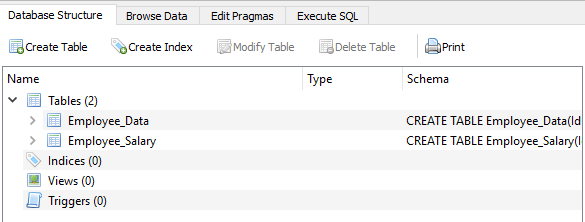



Comments
Post a Comment